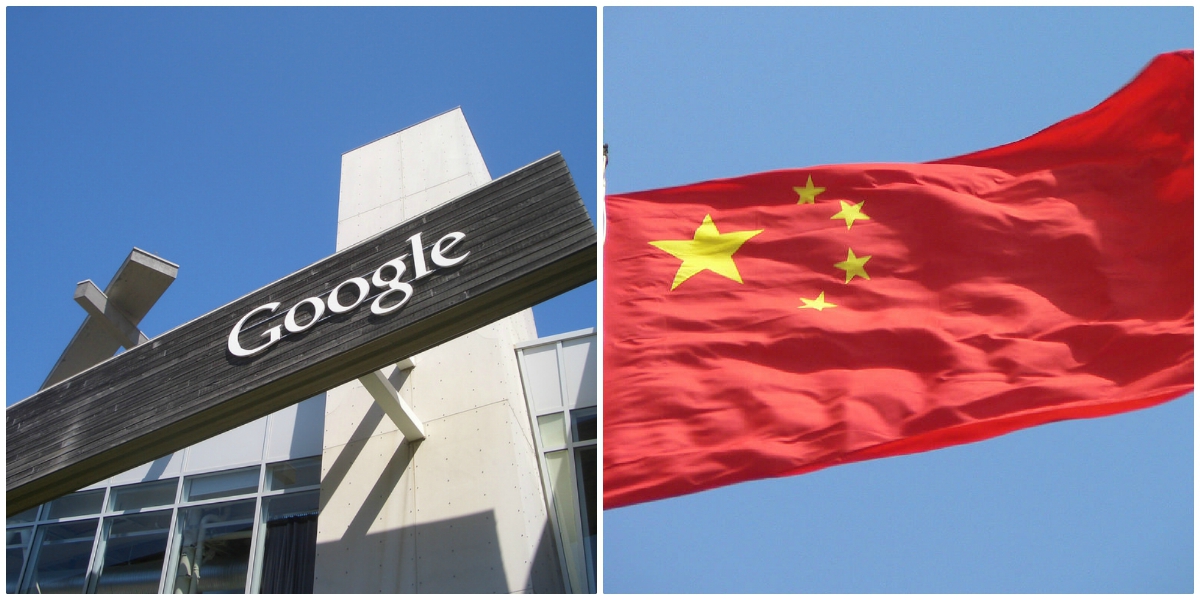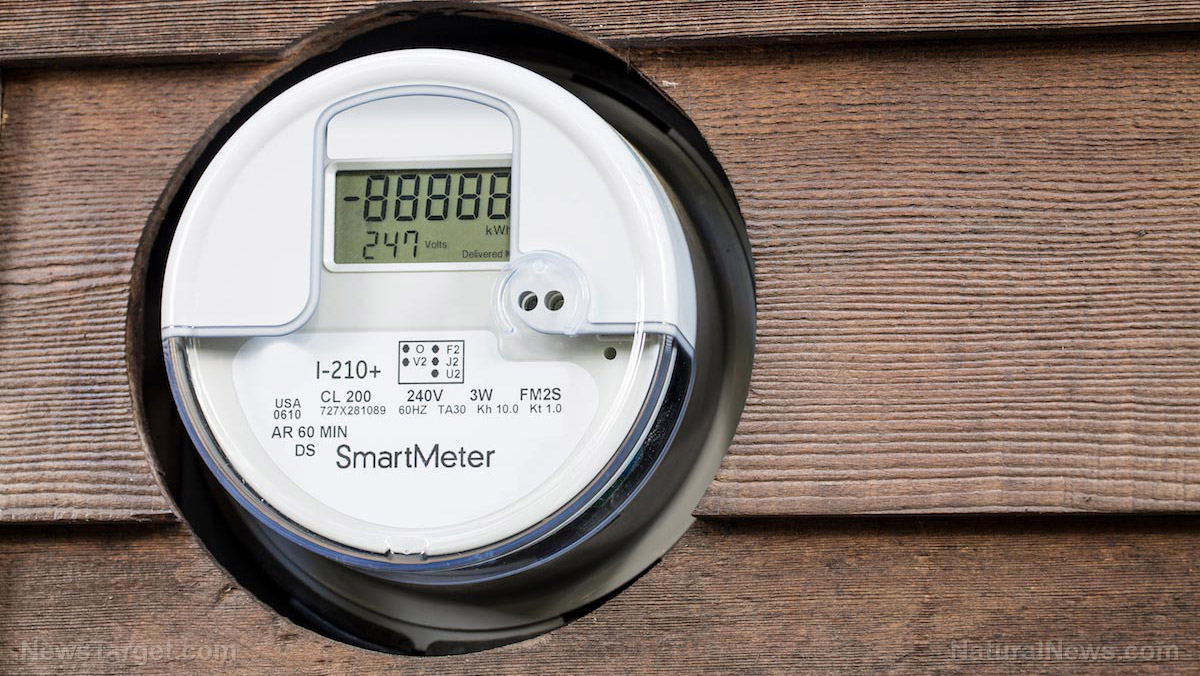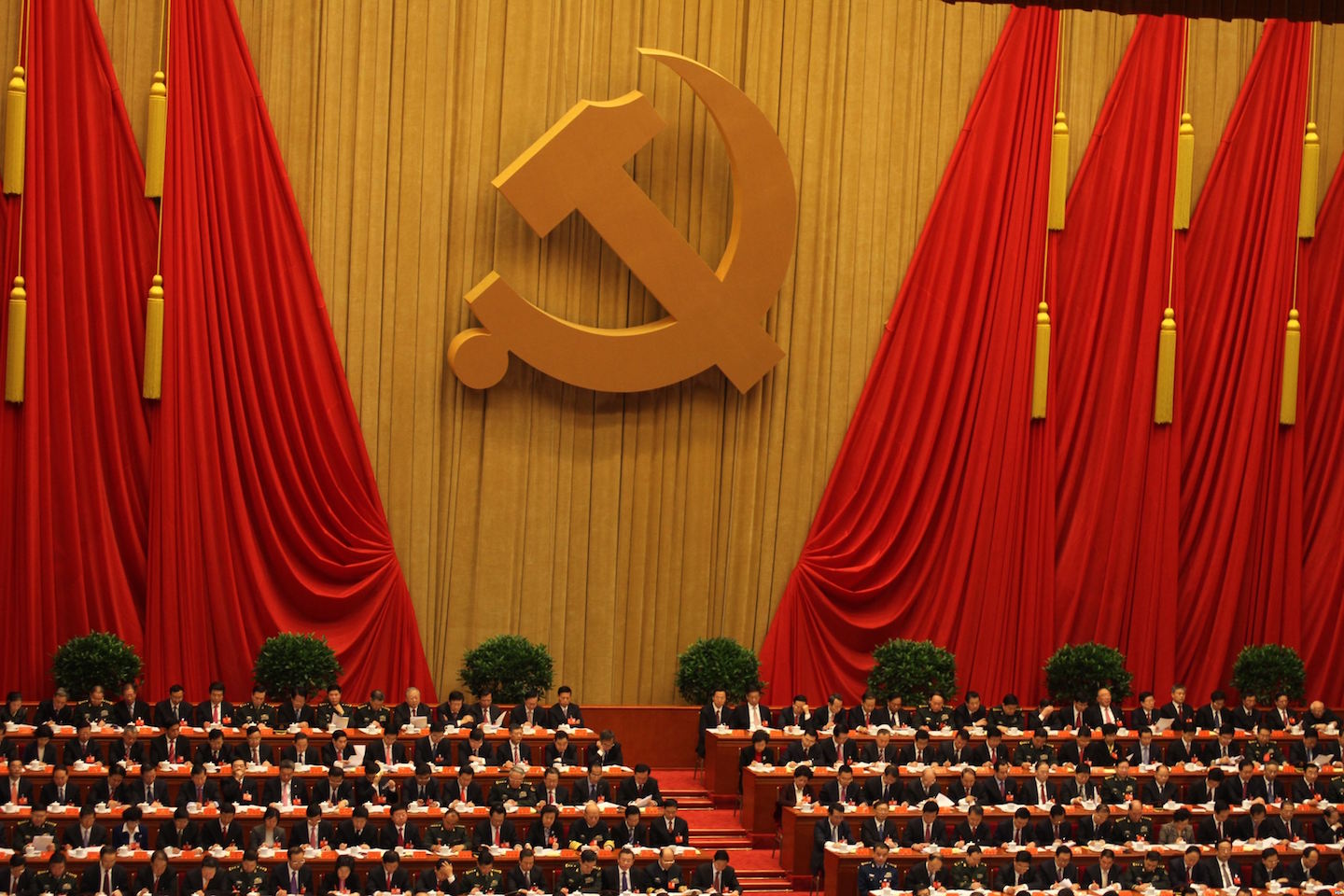Microsoft Windows 10 the world’s first spyware OS… it tracks and logs everything you do on your own computer
09/10/2015 / By Chris Draper
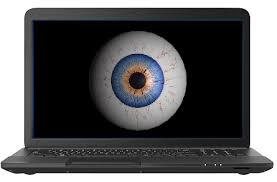
More than 14 million devices have downloaded Microsoft’s Windows 10 since it was released July 29, 2015. The technology has received glowing reviews by customers; nevertheless, many have called out Microsoft 10 for what it really is – an unprecedented spy system promulgated by Big Brother.
Approximately 12,000 words are embedded in the company’s Private Policy and Service Agreement. Many consumers did not read this magnum opus prior to downloading the upgrade. The privacy settings in the operating system are intrusive by default.(1) Had consumers perused the service agreement beforehand, many would be stunned to read that Windows reserves the right to “access, disclose and preserve personal data, including your content (such as the content of your emails, other private communications or files in private folders).”(2)
Windows 10 starts tracking everything you do the second you starting using the system. Microsoft saves customer information, such as names, credit card information and private passwords. The tech giant claims to collect the data in order to improve its services.(2)
Just the tip of the iceberg
That’s just the tip of the iceberg. Microsoft also saves Bing search queries and conversations with Cortana, the voice-based virtual assistant. Other information collected and stored by Microsoft include email content, websites and apps visited, and private folder content. Windows 10 even collects your typed and handwritten words.
The company adds that they will disseminate customer information if they need to comply with law enforcement on a legal matter, protect customers, thwart computer attacks and protect the property rights of Microsoft. If a customer steals intellectual or physical property of Microsoft, the company will refer to law enforcement.(3)
Microsoft and law enforcement agencies aren’t the only one’s who could have access to your private information. The company also reserves the right to share your information with unidentified third-party services, mostly likely for advertising purposes. Microsoft is allowed to keep track of your internet activities to target adverts to you. Furthermore, some people are worried that hackers could use private information gathered by Microsoft.(5)
How to opt out of privacy intrusions
Fortunately, you can opt-out of these privacy intrusions. Go to the settings on your computer, then click privacy, and turn off anything that looks intrusive. There should be approximately 13 screens that cover different aspects of your computer, including apps and messaging details.
One way to further preserve your privacy is to turn off Cortana. This will prevent the virtual assistant from recording your conversations. Another way to prevent Microsoft from bombarding you with adverts is to turn off personalized ads. This can be achieved by going to an external website, and turning the personalized ads off. The last tip is to remove your Microsoft account from Windows 10 and substitute it with a local account. This will prevent Microsoft from taking your data and syncing it across machines. Deactivating certain features may cause Windows to not run as efficiently. Consumers ought to decide whether they want a certain feature by determining how much privacy they are willing to compromise.(3)
Microsoft’s Windows 10 is an unprecedented piece of spyware technology. The intrusiveness of the system is unjustifiable. If you do use the operating system, make sure to protect yourself by opting out of the privacy policies.
Sources include:
(1) RT.com
(2) Microsoft.com
(3) BGR.com
(4) FT.com
(5) Newsweek.com
Tagged Under: electronic surveillance, Microsoft, operating system, personal computer, spyware, Windows 10