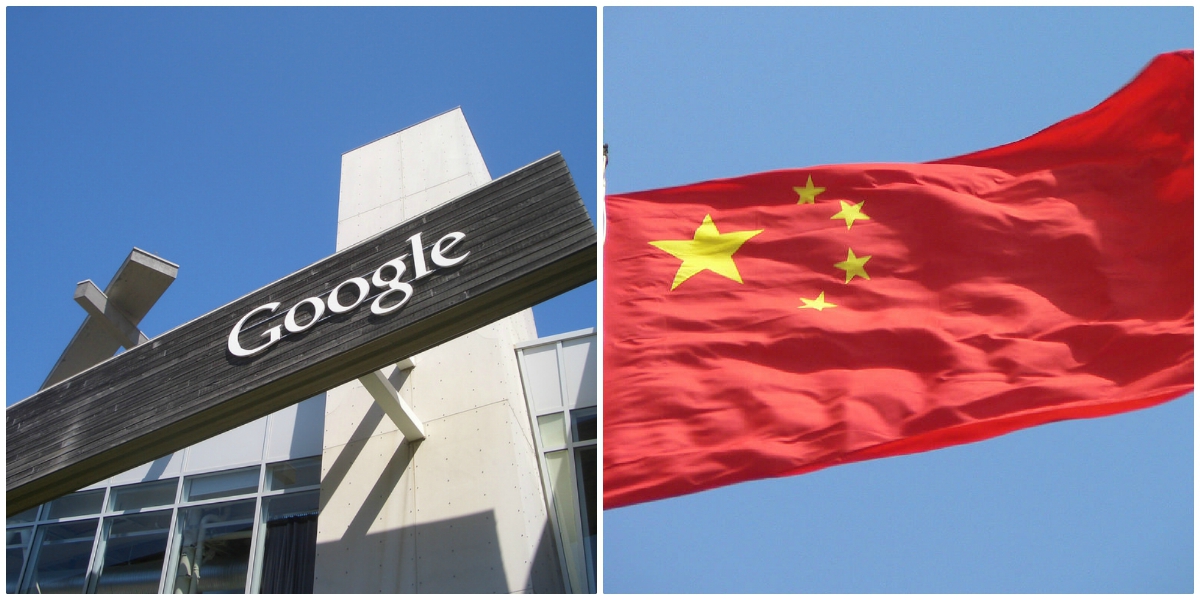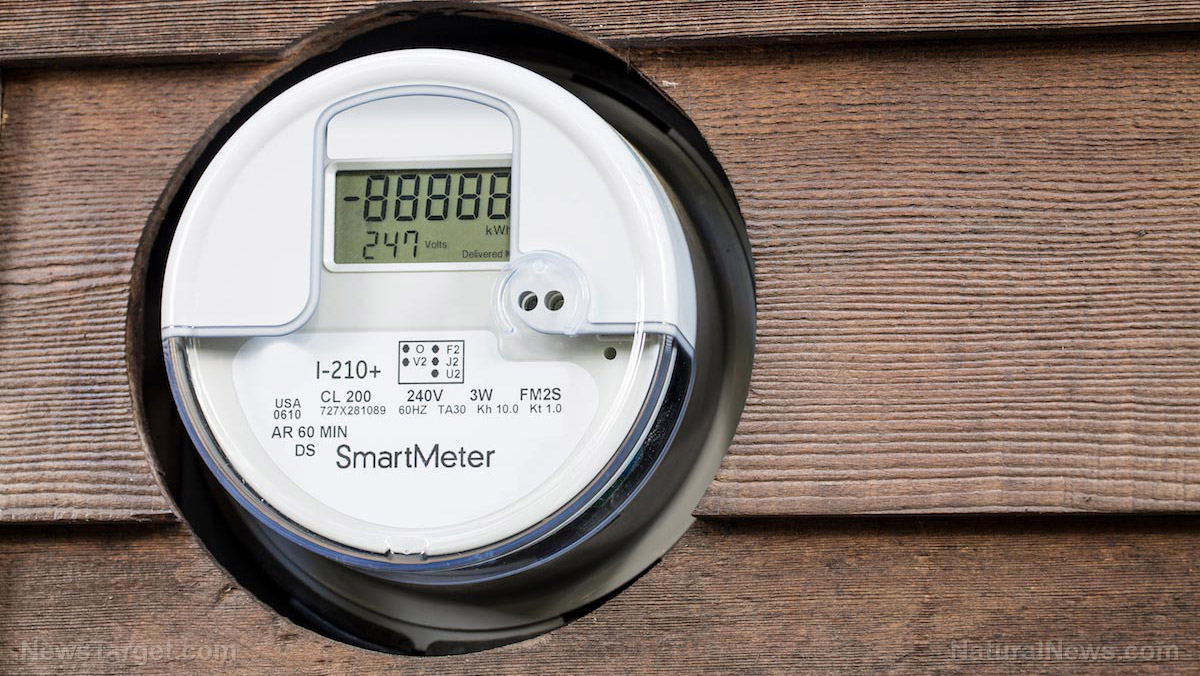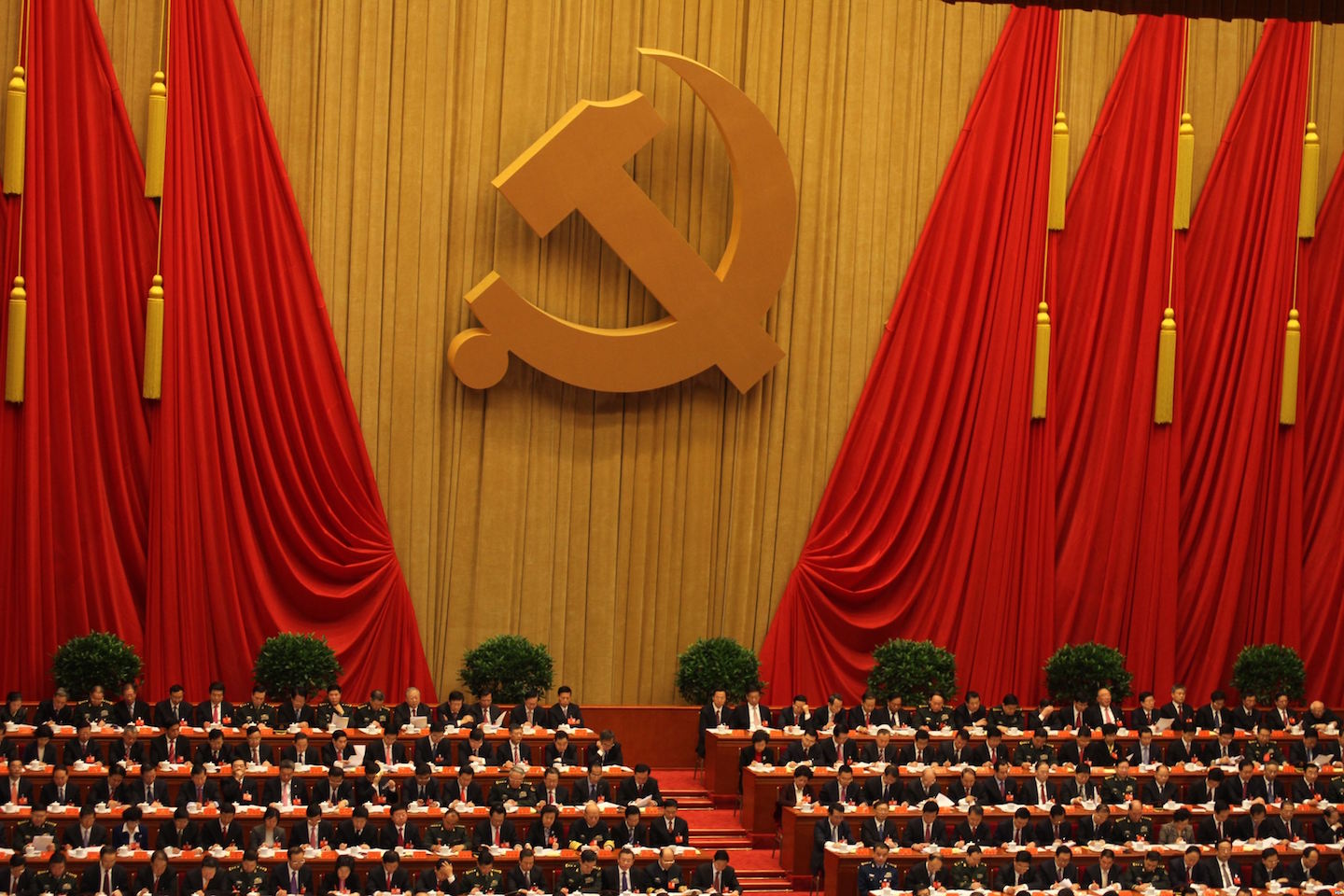The top 5 most effective ad blockers in 2016
02/01/2016 / By Greg White

People have been trying to block ads since they first made their way into newspapers. They’ve leaped from the pages of the publishing industry to the mainstream, and are becoming increasingly difficult to block in the wake of the cyber era. In other words, the struggle is real.
Fortunately, ad blockers do exist. Unfortunately, not all ad blockers are created as equal. In many cases, figuring out which ad blocker is best for you, is as much of a hassle as the ads themselves. Some ad blockers are easy to install but block few ads, whereas others are hard to install but block many ads.
It’s time to simplify this. The following is a compiled list of some of the best ad blockers in the market today, along with their noted benefits. Don’t jump into the fray once more without it.
Brave
This piece of ad-blocking software is still in beta testing, but promises to automatically block ads to protect your privacy. However, unlike its predecessors, Brave won’t just remove ads – it will replace them with new ads and split the revenue between publishers, users, network partners and the company itself. The hope is that with Brave, users can maximize their website’s profit by cutting out as many middlemen as possible.(1)
AdBlock for Chrome
This is the most popular ad blocker for Chrome, with more than 200 million downloads. The FireFox version was available briefly but later removed from the FireFox add on pages, for undisclosed reasons. Adblock is a good ad-blocking software option for YouTube and Google searches.(2)
Ad Muncher
Ad Mucher is one of the most effective ad blockers on the market today. Although Ad Muncher will pay you $30 if you are unsatisfied with it following a 30 day trial, the ad blocker stymies 98 percent of banner, Flash, floating, pop ups and text ads. It also has several additional features, including an anonymous proxy server to help protect your identity.(3)
Ghostery
Ghostery can fend against more trackers than, arguably, any other company. It’s database consists of more than 2,000 trackers. It is available for Firefox, Safari, Chrome, Internet Explorer, Opera, iOS, and Android. Ghostery allows you to choose which companies you want to block, and enables you to make informed decisions about the companies you choose to block, by providing a profile of each tracker. In short: Ghostery sends ads to the grave.(4)
uBlock Origin
uBlock Origin is a browser extension that stops third party advertisements, trackers and malware sites. It’s an extension of FireFox, it has many followers and it lets you decide which ads you would like to block for specific sites. If you are perusing the New York Times online, for example, you can block ads with the click of a power button icon, located at the top right of the page. It also provides statistics about how many requests were blocked per site or in total since installing the software.(4)
You cannot spell the word mad, with the word ad. With this list in hand, however, you can save yourself a headache, cut out the middle man and make a bang for your buck.
Sources include:
(1) TheVerge.com
(2) Raymond.CC
(3) PCWorld.com
(4) DailyTekk.com
Tagged Under: ad blockers, advertisements, online advertisement, pop up ads