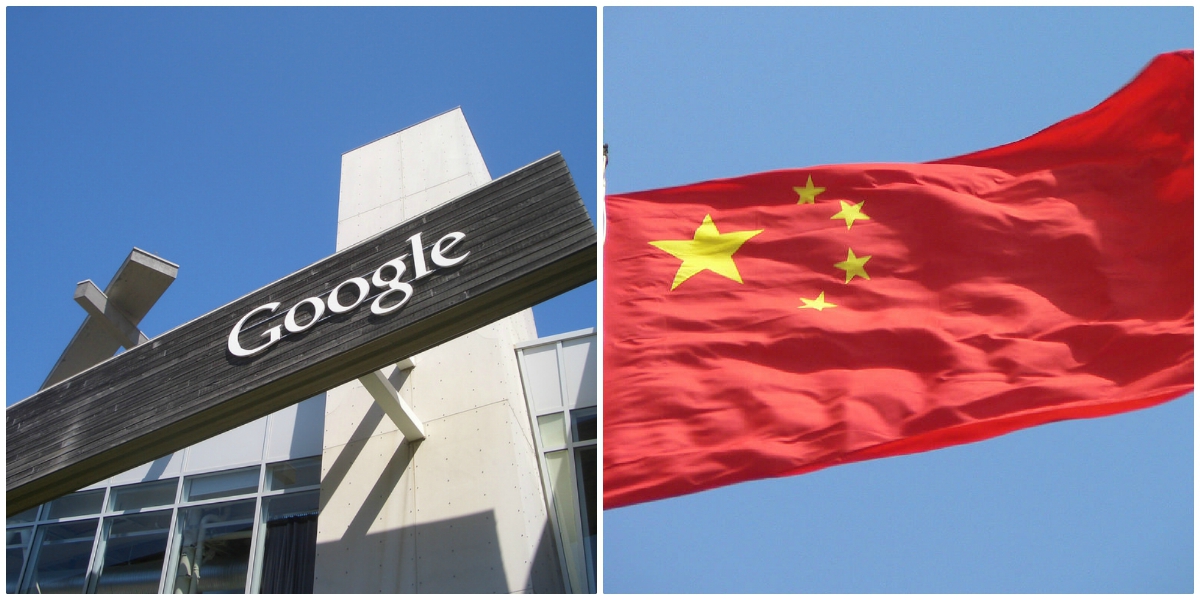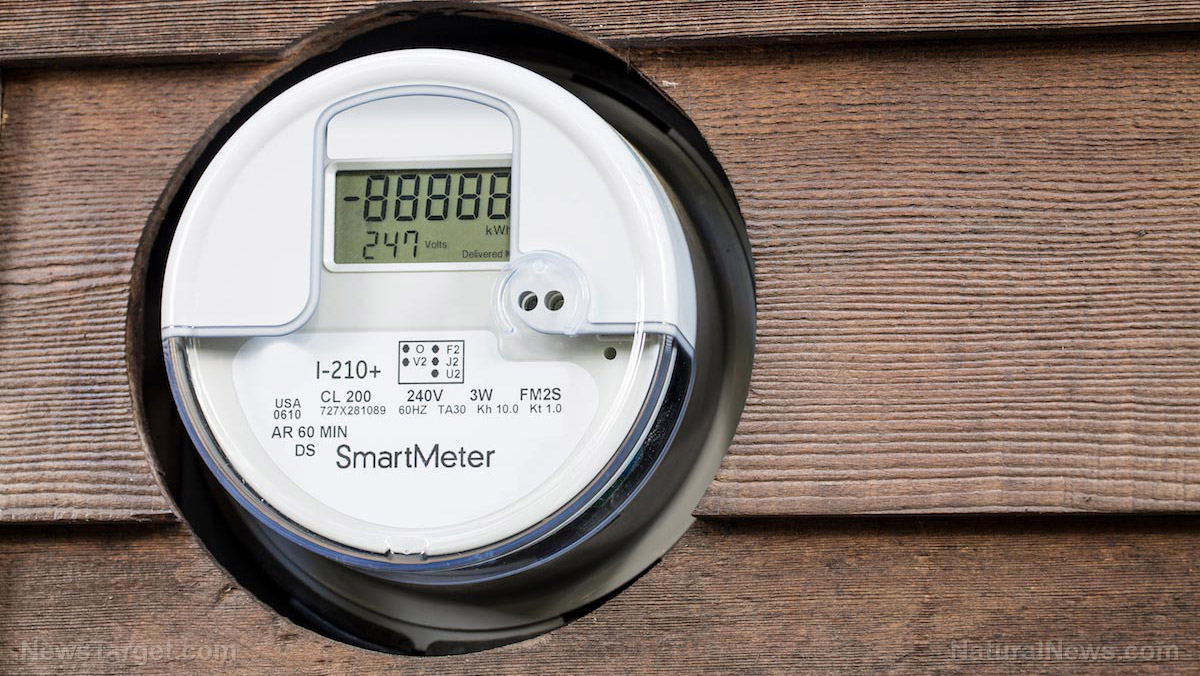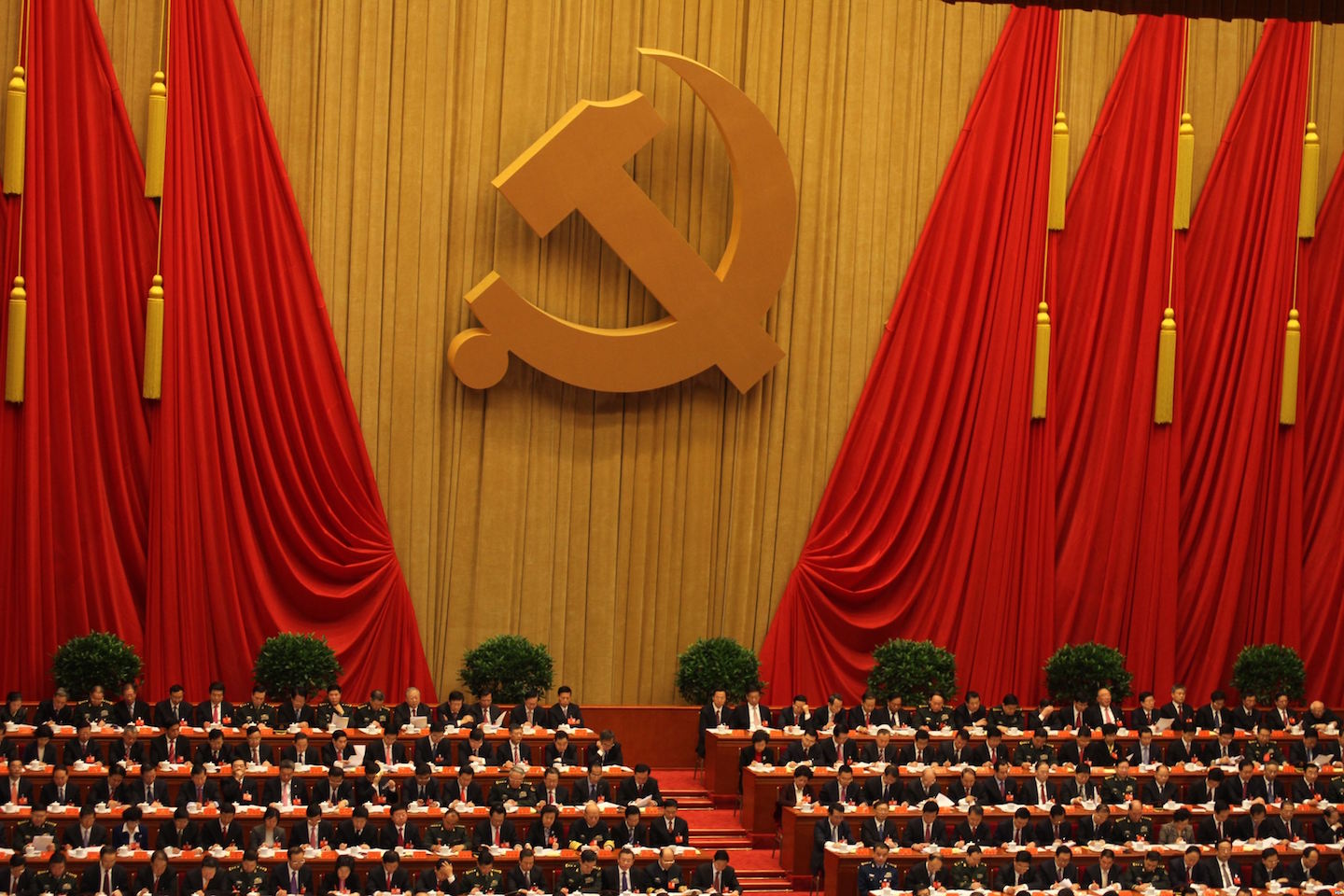Twitter takes big step backward in new privacy policy rollout
05/28/2017 / By Isabelle Z.

A new update to Twitter’s privacy policy sees the end of a longstanding pledge to protect user privacy by the firm. Twitter, which has never been profitable, is now taking a more proactive approach toward boosting revenue and it’s coming at the expense of its loyal users.
In an effort to improve the reach of its targeted ads, Twitter will be collecting more data about people. This will include tracking your activities even when you’re outside of its app and website and then storing this information for as long as 30 days; the current maximum is just ten days.
This will be made possible thanks to those “Tweet” and “Follow” buttons that can be seen on many of the websites you visit. Any time you visit a page containing these buttons, your browser sends a request to Twitter’s servers that includes a header indicating the website you came from. Twitter then sets a unique cookie to create a profile of your browsing history whether you actually use their platform or not.
In the past, Twitter offered support for Do Not Track for those who would prefer not to be followed around the internet. Do Not Track gives users a simple and universal way to opt out of any third-party web tracking. It’s easy to use and works across browsers regardless of the other privacy measures you have in place.
Now, however, Twitter is looking to get rid of Do Not Track and use a tool from the Digital Advertising Alliance (DAA) called WebChoices, which does not offer the same level of protection. It allows users to opt out of “customizing ads,” but it will still collect your information either way – it just won’t show you targeted ads so you’ll have the illusion of not being tracked.
Another problem is that WebChoices is not compatible with other privacy tools and requires a lot of babysitting to use properly, which includes setting a third-party cookie for opting out on 131 different advertising sites! This is also incompatible with a popular basic browser privacy setting most smart internet users have already set: disabling third-party cookies. Should you decide to go ahead and allow third-party cookies for some reason, your opt-out will still end when you clear your cookies.
Stopping Twitter From Tracking You
These changes go into effect on June 18. Given their affinity for political censorship, it might be time to get rid of Twitter altogether.
If you can’t live without it, however, The Electronic Frontier Foundation has published a report showing users how to opt out of the new privacy settings. Keep in mind that you’ll likely need to adjust these settings on both the Web and within the app if you use it. EFF also offers a browser extension known as Privacy Badger that will give you additional protection against tracking behavior.
You can also review the data that Twitter has already collected about you by navigating to the appropriate place within the settings of your account. You’ll also have the chance to remove your data, and you’ll see the option to have Twitter email you a list of the advertisers it has shared your data with.
Twitter has also said that a number of its partnership agreements permit “non-personal, aggregated, and device-level data” to be linked to personal information about you like your name and email address, although they claim to only do this when you give consent.
The amount of personal information we give up – willingly and knowingly or not – to Google, Facebook, and many other websites and platforms every time we use them is alarming, so it is vital to pay close attention to the policies, user agreements, and privacy settings everywhere you go online.
Sources include:
Tagged Under: internet privacy, tracking, Twitter