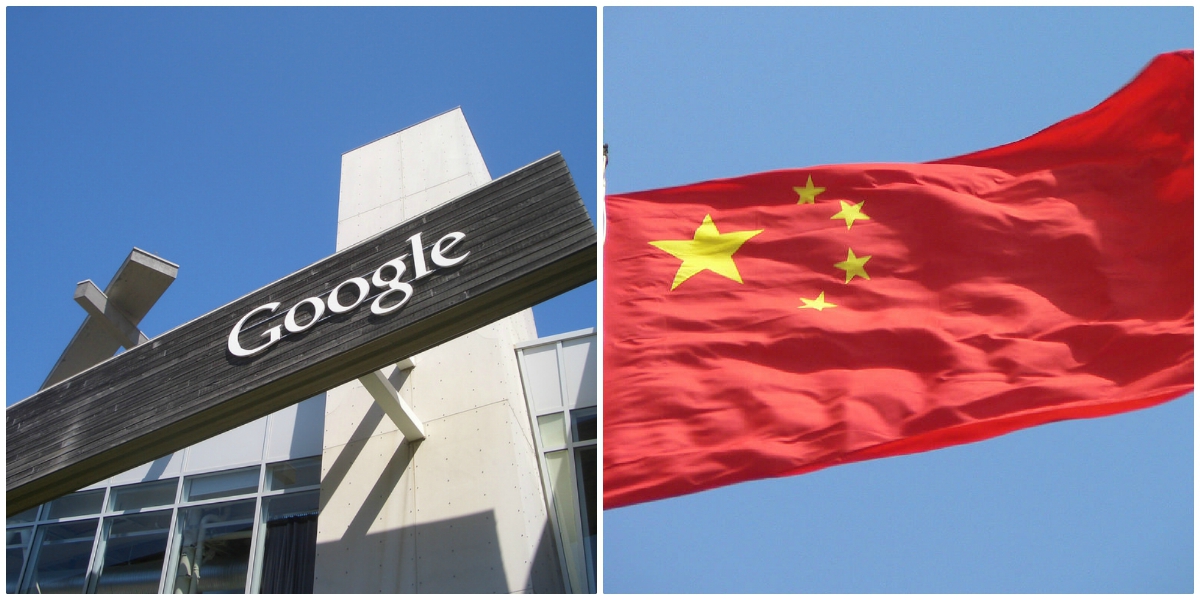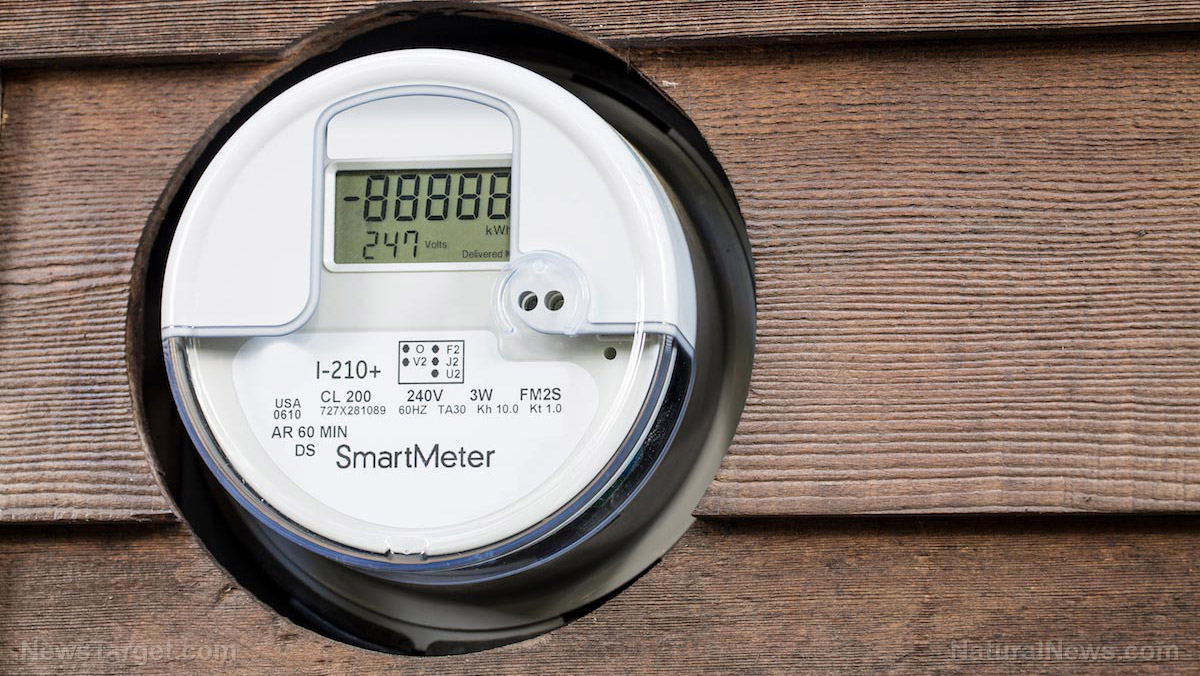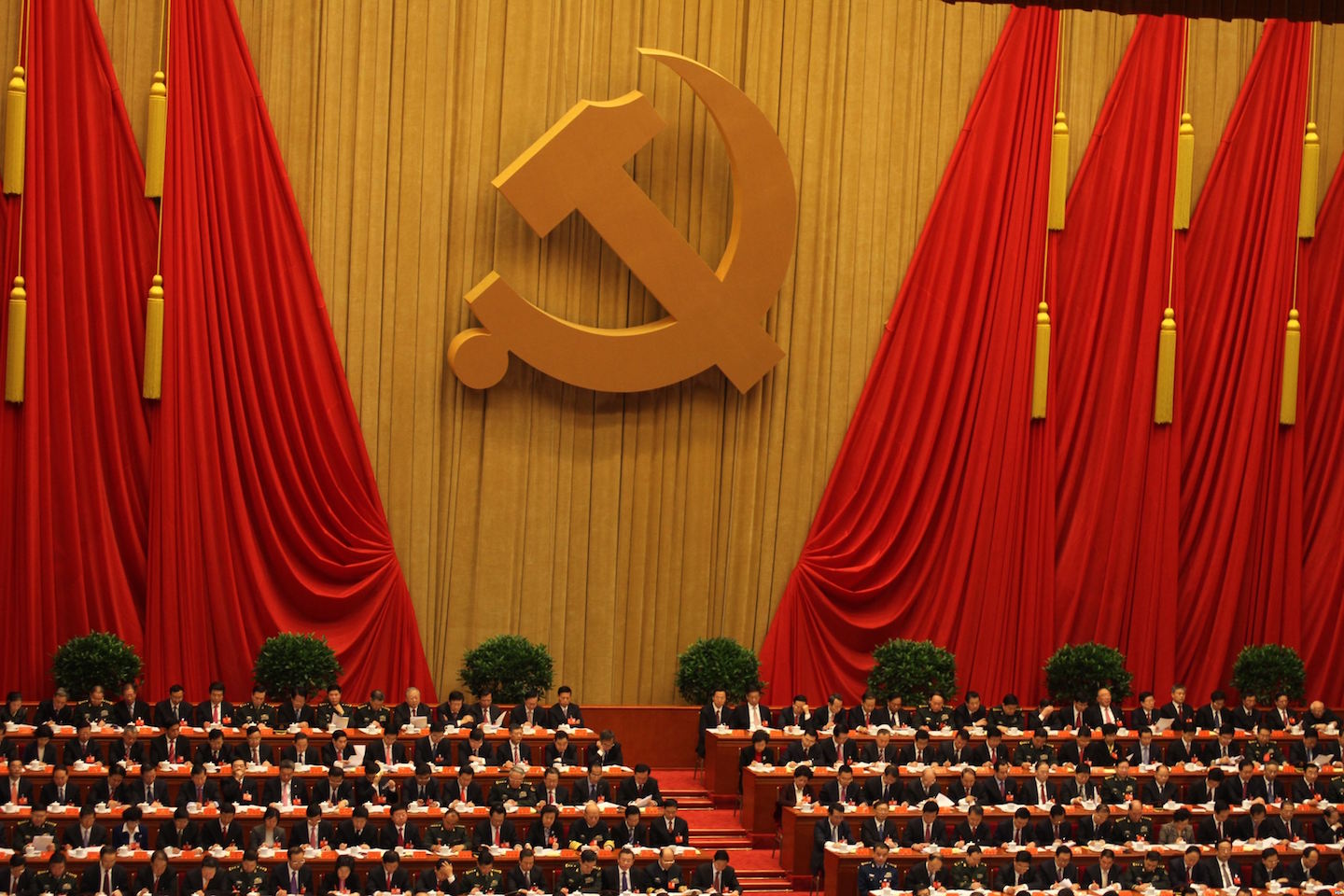Simple steps for preventing your online presence from being hacked
12/17/2017 / By Frances Bloomfield

The recent Equifax Cybersecurity Breach was an eye opener like no other. The personal information of 145 million Americans were taken, including but not limited to social security numbers, addresses, and credit card numbers. This means that some enterprising and unscrupulous individuals have access to confidential data — and were able to accomplish this with relative ease. In light of this, cybersecurity experts have put out a number of helpful tips to help you maintain your safety online.
- Use special passwords: As much as possible, avoid birthdays, chronological number sequences, literary quotes, and popular song lyrics. According to News.USF.edu, hackers have software to guess and crack passwords in seconds. Instead, use phrases or statements known only to you (“The chair is against the wall”), or the first letters of each word in those statements (“tciatw”).
- Don’t use the same password more than once: Utilizing duplicate passwords for multiple accounts make it easier for hackers to enter these accounts.
- Change passwords every six months: Though this seems tedious, switching up your passwords can make a world of difference.
- Avoid clicking on links in emails and opening attachments: Ensure first that the emails are authentic, meaning that they don’t come from trick email addresses (e.g. “lotsamoney.com”). To check if links are safe, just hover your cursor over them. Doing this will show the address. In line with this, steer clear of any ads or apps in these emails.
- Be wary of apps: If you really must download apps, do so from the app store for your operating system. And before you install them, check to see if they won’t be accessing unnecessary information (e.g. a drawing app doesn’t need to see your contacts list).
- Use secure networks: If you can, avoid using public WiFi networks. They may be convenient, but they’re not secure. Connecting to public WiFi leaves you vulnerable and exposed to any hackers keeping an eye on that particular network. (Related: Software security group demonstrates how hackers can use ransomware to harm and potentially kill hospital patients.)
- Keep up to date with security measures: Make use of antivirus software and ensure that it’s up to date, and make it a point to do the same for any security features your browser and operating system may have. This will give you a much-needed extra layer of protection whenever you’re online. In addition, choose multi-factor authorization. It’s an extra bit of work but totally worth it, since a second level of verification can notify you if and when someone is attempting to hack into your account.
- Look for the lock: Specifically, the little green padlock before the website URL in the web address bar. The padlock serves as an indication to let you know that your login and account information is encrypted and won’t fall victim to unauthorized access.
In the words of Alex Campoe, chief information security officer for the University of South Florida: “Hackers are constantly poking around to find openings. You have to be attentive, constantly. We’re all busy and get countless emails each day, but we can’t be moving so fast that we don’t take steps to prevent hackers from getting through.”
If you’re looking for more tips and tricks to stay safe online, simply go to CyberWar.news today.
Sources include:
Tagged Under: computer hackers, computing, cyber war, cybersecurity, Hacked, hacking, internet hacking, Internet safety, online safety, online security, security